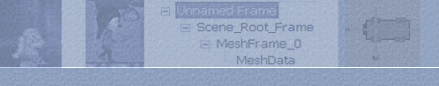XNA Getting Started
This area of the site is the best place to get started with XNA from scratch. This area has notes on writing your very first XNA application (drawing and moving a 2D sprite around) and notes on your first 3D graphics project (drawing a triangle to the screen).
How do I get started with XNA?
To create XNA games for the PC is completely free. You just need to download the XNA Game Studio from Microsoft and you can use it with the free version of Visual Studio C# Express. If you already own the commercial Visual Studio 2008 that can (and should) be used instead as it ads more features.
To program for the Xbox 360 using XNA you need to get a XNA creators club premium membership (free to all students via the MSAA or DreamSpark programmes) that costs $99 per year. Once you get this membership you get a code that allows you to deploy your game to an attached and Internet linked Xbox 360. In addition with XNA 3.0 you can also sell your game on the Xbox community games area. You have to pay to submit it (about $100) and pass a peer approval but then you get 70% of the sales. One of our students' Craig Forrester recently had a number one with Johnny Platform's Biscuit Romp!
XNA Creators Club - the main site for XNA where you can download XNA Game Studio and get support, samples etc.
Once you have your development environment all set up you should read through the notes listed below. These will lead you through the creation of a simple 2D XNA project where you can move a sprite around before moving onto 3D where you learn about the basics of 3D with XNA and draw a simple triangle.
Beginners Notes
- XNA Start - walks you through the creation of your first XNA code. Resulting in a 2D sprite that can be moved around the screen.
- XNA Simple Triangle - introduces 3D rendering resulting in a 3D triangle rendered to the screen
© 2004-2016 Keith Ditchburn